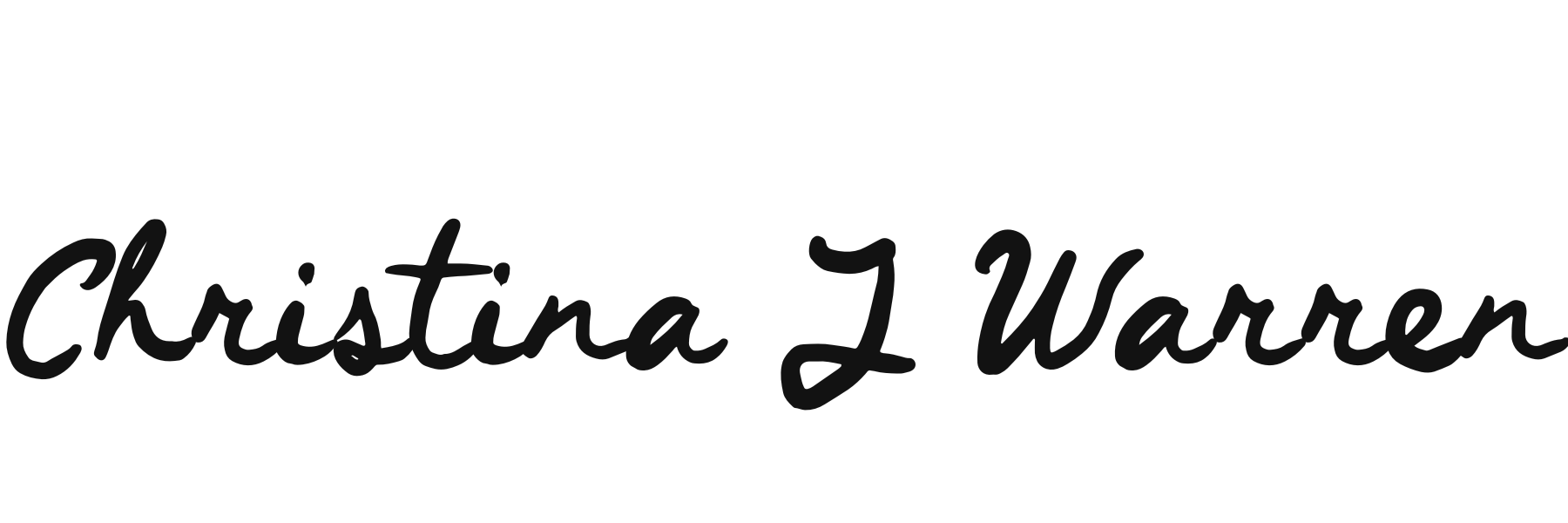design star presets
for iPhone
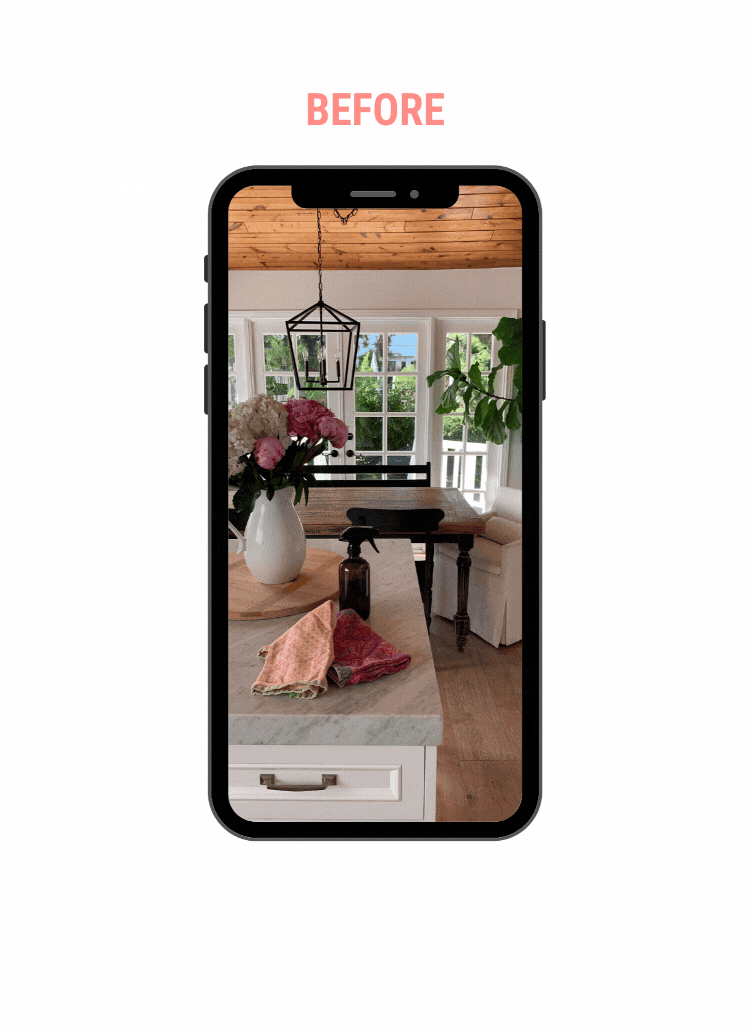
Design Star Presets
Interior Design Presets for iPhone using the free Lightroom Mobile App:
- 5 Interior Design Presets (3 color & 2 BW) for use with the free Lightroom Mobile App.
- Detailed instructions on how to install your presets
- *Bonus Lightroom Adjustments Mini Course
- *Bonus INTERIOR PHOTOGRAPHY: Lighting & Style Guide
$47
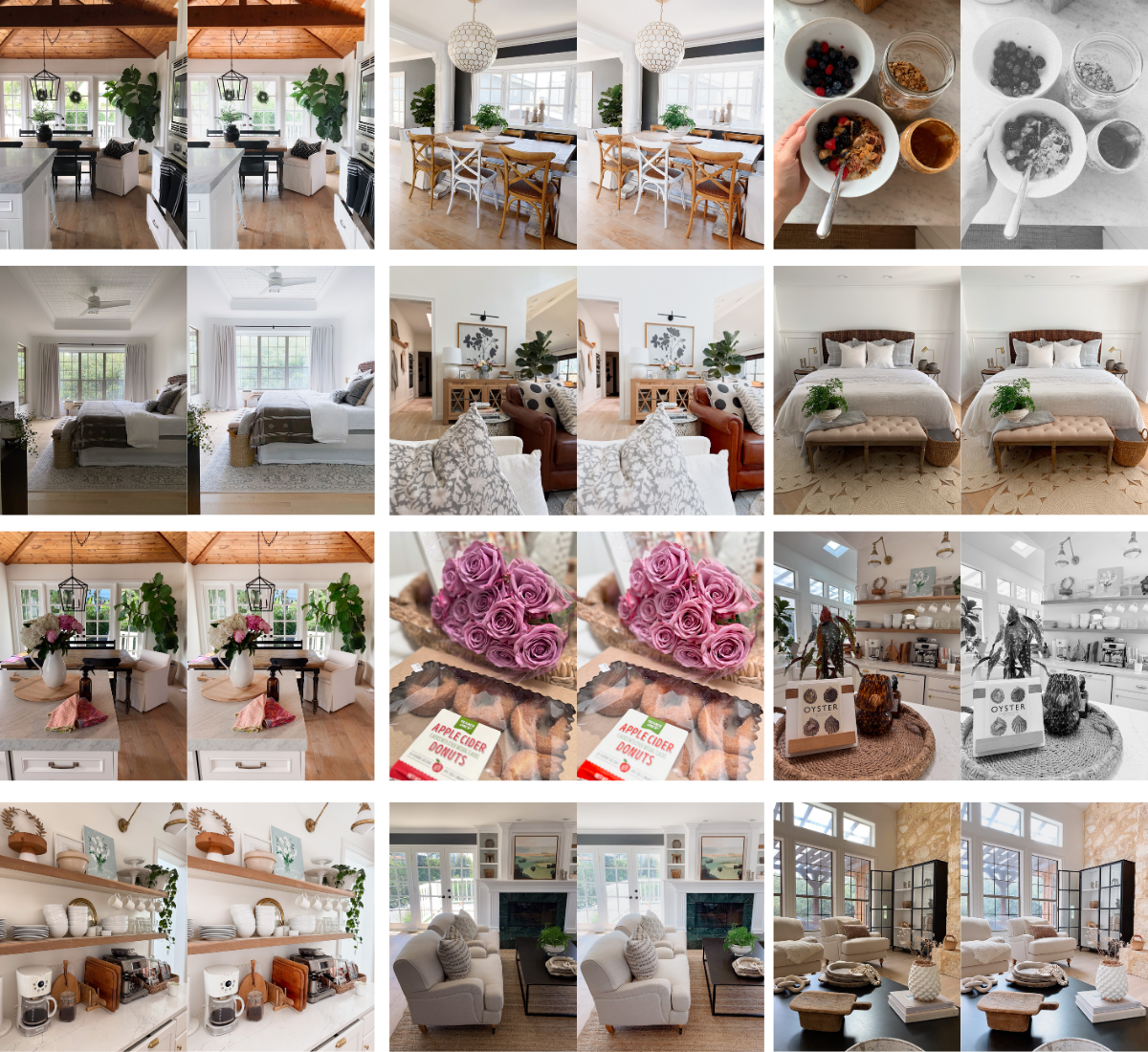
You’re just a few taps away from seeing your space like a design star
fall in love with your space all over again
With these presets, you can see your space in a whole new way. I’ve developed these presets to convey the feeling of fresh elegance that will allow you to not only love your home even more but to help you envision new decor or design opportunities.
I show you how to apply these presets to your images as well as how to take photos that make the most of your space. Learn pro tips like: what time to take your photos and the angles that designers use.
These presets are for everyone. From personal use to Real Estate or remote design clients.
All the images on this page were taken with an iPhone 7 and above.
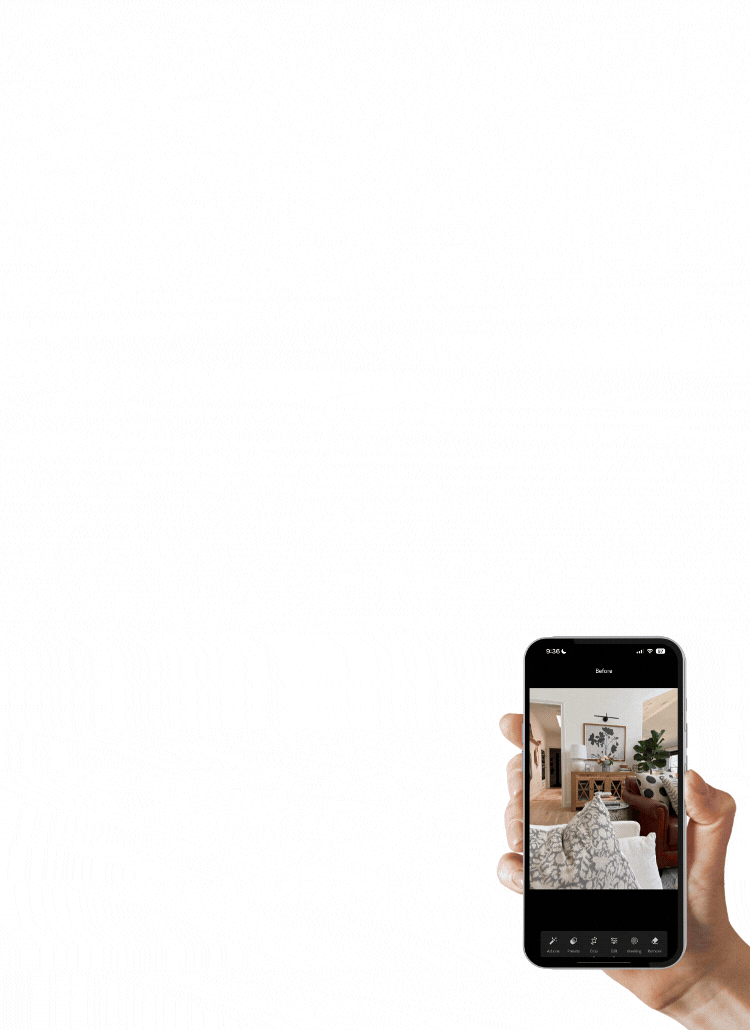

Why this preset package is special
At first glance, it may seem like these photos are just brightening but after 10+ years in professional photography, I’ve learned how to go deep into fine tuning colors and adding subtle yet powerful enhancements that create a sophisticated interpretation of your space right from your phone.
Just like makeup, you want the “best version” of your space while not losing the beauty in being “overdone.”
I’ve been in many famous homes and worked with premier brands like Serena & Lily and McGee & Co. It’s great editing shortcuts like presets that make spaces instsantly look like a magazine spread plus the tips I’ll teach you in the styling guide.
You can adjust the amount of each of these filters simply by sliding a slider.
If you are feeling extra (I am SO extra when it comes to editing) and want to customize even more, I’ve included a guide on how to get super detailed in your customizations.
*Bonus: I even show you how to create your own preset! Not required but for my friends who want to experiment.
**Another Bonus: Some pro editing tips that are next level.
Ready to create images like a design star?
Let’s get started
what to expect
01. Step One
Click “BUY NOW.” You will be taken to my SendOwl Checkout page. Enter your email (this is how I will deliver the presets and guides to you), first name and payment information.
**Make sure your email address is correct.
02. Step Two
Check your email in a few minutes and open the email from Christina J Warren. If you don’t see it, check spam too. I suggest doing this all on your phone since you’ll be saving everything to your phone.
03. Step Three
Click the link to download your presets. Click download.
04. Step Four
The Download is in a zip file. Open it and see the presets and guides. Follow the installation guide (pictures included) and get started!
Optional: use a desktop to view the guides as you learn on your phone.
PS. these are intended to be used by the purchaser only and not to be shared- otherwise known as a license key for one user. Thank you!