💫 Before you dive in: If you’re curious about how to start an soulfully aligned online business, be sure to join the A2A Collective-a free step-by-step email series to help you uncover your purpose, align with your gifts for impact to income.
This post contains affiliate links. I may receive a small commission if you choose to purchase through my links. Thank you for supporting my blog.

So you want to start a blog? Beautiful! Whether you’re dreaming of sharing your story, building a business, or creating a hub for your aesthetic, this post will walk you through exactly what you need to know—from techy terms to the tools I recommend. No overwhelm, no fluff. This is the blog post I WISH I had before I started.
A website is the smartest first step in your beautiful, soulfully aligned online business. Let’s begin with the basics:
Blog vs. Website: What's the Difference?
- Website: This is your home on the internet. Think of it like a full house with different rooms: your homepage, about page, shop/services, contact, etc.
- Blog: This is one of those rooms. It’s the part of your site where you post regular updates, share tips, tell stories, or educate. Blogs are powerful tools for growing trust, connection, and searchability.
You need both. A blog keeps your content fresh and positions you as an expert, while a website frames your brand beautifully. Your website shows people what you do/offer and who you help. My site is a website that includes a blog. Yours can be, too.
Quick-Start Glossary
Here are a few key terms that will help:
- Domain: Your website address (like yourname.com).
- Hosting: The service that “houses” your site so it lives on the internet. I recommend Bluehost for beginners: it’s reliable, affordable, and beginner-friendly. [Affiliate link here]
- WordPress.org: The platform I use to build and run my blog. Not to be confused with WordPress.com (more on that in a sec). It’s free.
Theme/Template: The design structure for your blog. It determines how your site looks and functions.
Why I Recommend WordPress.org + Bluehost
There are many platforms out there, but here’s why I recommend WordPress.org:
- It’s customizable
- It’s scalable (so you don’t outgrow it)
- You own your content
- It’s free but I’d pay for it-it’s that good
Bluehost makes it incredibly easy to get started. They often bundle domain and hosting for one low price. Once you set that up, you can install WordPress in just a few clicks. You can call them if you ever have a problem with your site.
Use a Template (It’s the Secret to Looking Pro from Day One)
Don’t design your site from scratch. Instead, use a template. I love and recommend the stunning, feminine templates from 17th Avenue and Etsy. They give your blog a beautiful, custom look without needing to know code.
Here’s the best part:
- You get access to amazing support from the template company (especially 17th Ave)
- Most templates come with tutorials and guides (17th Ave tutorials are SO detailed)
- You can usually pay a small fee to have the template installed for you
Even if you hire someone to design your site, you’ll still need to learn how to use WordPress. Why? Because every time you want to publish a new blog post, upload a freebie, or update your text, you’ll do it through WordPress’s backend. Getting comfortable there is a skill that will save you time, money, and creative frustration.
DIY vs. Hiring Someone or Hybrid
If you’re techy (or brave), you can totally set up your blog yourself using a template and Bluehost. It’s the most affordable route and gives you total control but you will pay with TIME and SWEAT equity.
Hybrid version: You can always get the add-on help shortcuts when you buy a template.
If you already have an established brand/business, have money to invest and want a super pro/authoritatvie site quickly, then hire a website designer.
Remember: learning to use WordPress is worth it. You’ll be able to:
- Create your own blog posts
- Add pages and buttons
- Customize graphics and colors
- Save money long-term
Summary: Your Quickest & Most Economical Blog Setup
- Sign up with Bluehost
- Install WordPress.org (Bluehost guides you)
- Purchase a template from 17th Ave, Etsy (example) etc.
**Make sure you purchase a template for WordPress.org (not for another platform like squarespace etc.) - Install the template yourself OR pay a one-time fee to have it installed
- Learn the basics of WordPress
That’s it! You’ll be up and running with a gorgeous blog that reflects your vibe and supports your goals.
In future posts, I’ll walk you through creating buttons, graphics, and downloads using Canva so you can brand everything beautifully—even on a budget.
You’ve got this.
Want a free and easy way to learn how to start a beautiful online business?

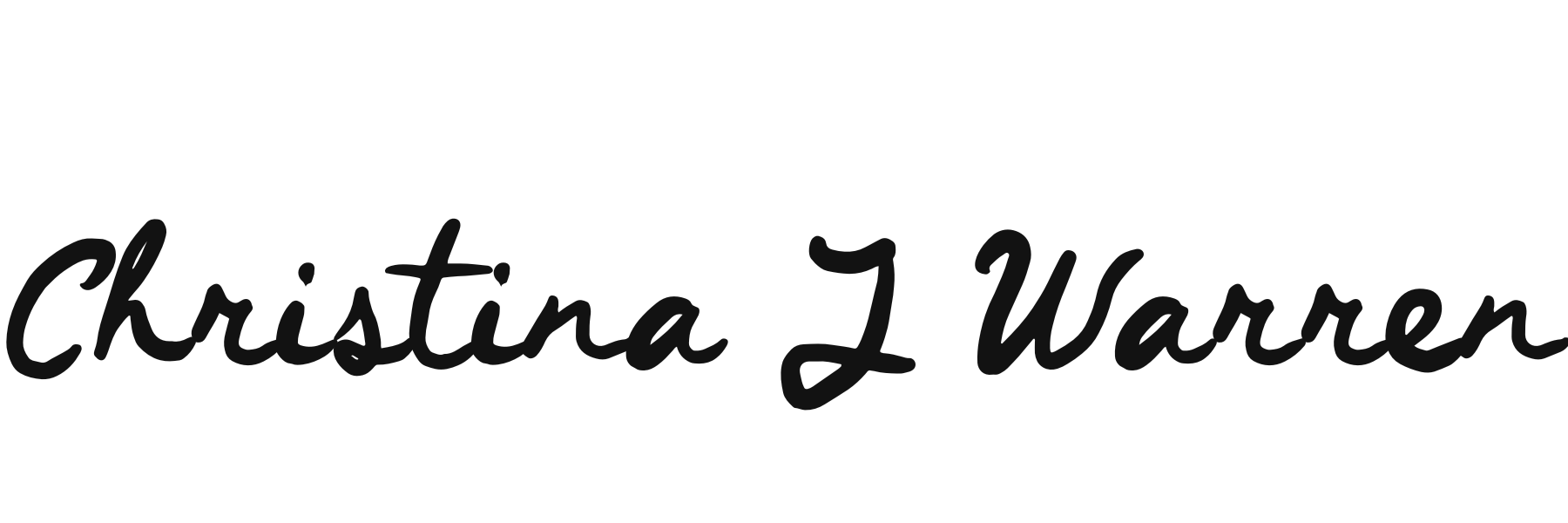
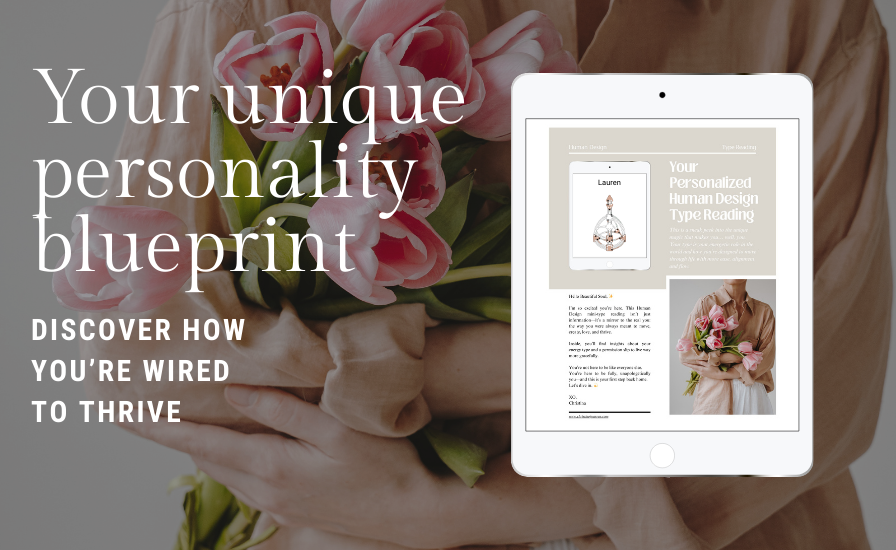




Leave a Reply
You must be logged in to post a comment.